9 must-have VScode Extensions for python development

There will always be a debate on which IDE is better, but I think every IDE has its own advantages and disadvantages. Some IDE are good for datascience related work, some for wwebdevelopment work and some for backend work.
But over the years Vscode has gained popularity among the python community because of rich features and ease of use. VScode is also making big updates to improve the developer’s experience.
Apart from the inbuilt default features of VScode, VScode also has a marketplace where the community can make an extension and share to help others enhance VScode functionality and ease the development process.
Here are my top 9 must have VScode extension if you are starting your python development journey or you are a python developer. These extensions do eases the development process so you can focus on the problem you are solving.
1. Python
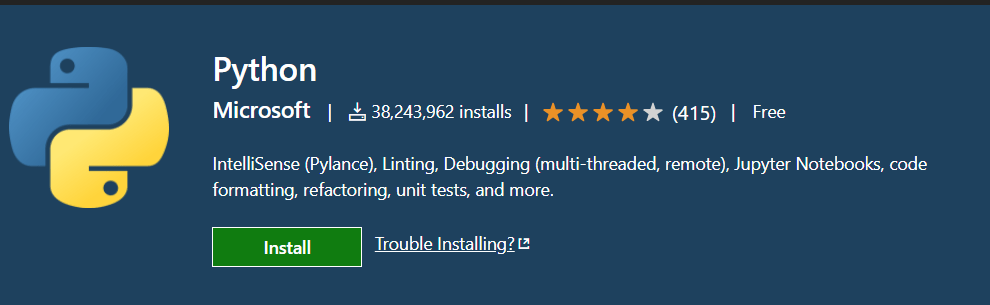
by Microsoft
If you go the VScode “getting started with python in Vs code” this is the first extension which anyone must install before writing a single line of code in VSCode. Python by Microsoft extension additionally installs pylance and jupiter for reading jupyter otebooks in VSCode. This extension enables features like IntelliSense (Pylance), linting, debugging, code navigation, code formatting, refactoring, variable explorer, test explorer etc.
2. Python Docstring generator
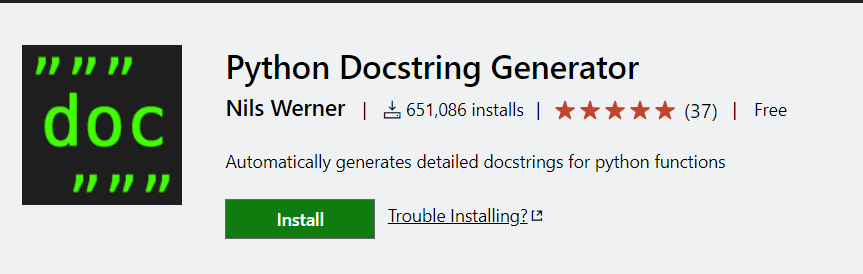
by Nils Werner
Every seasoned developer focuses on how documenting the code is important and long-term return and save the time of development. This extension makes the commenting and documenting your python code in a standardized way. You can chose different types of docstring formats/ templates and make your own too.
https://marketplace.visualstudio.com/items?itemName=njpwerner.autodocstring
3. Better Comments
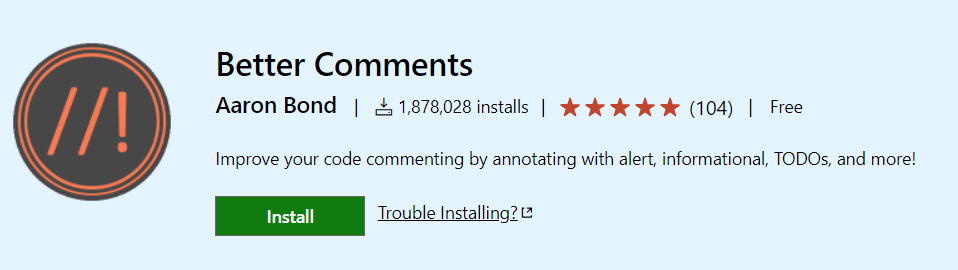
by aaron-bond
Commenting is the second thing you must have learned after printing hello world. Better comment extension makes commenting more readable and expressive by categorizing them in Alerts, Queries, TODOs and Highlights. YOu can customize the comments and categories based on your preferences.
https://marketplace.visualstudio.com/items?itemName=aaron-bond.better-comments
4. Python Preview
by dongli
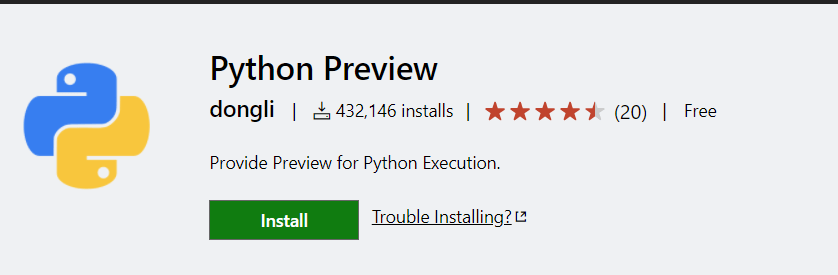
This extension provides a side by side Realtime debugging of your code snippet. It looks kind of similar to anaconda variable explorer.
https://marketplace.visualstudio.com/items?itemName=dongli.python-preview
5. Indent-Rainbow
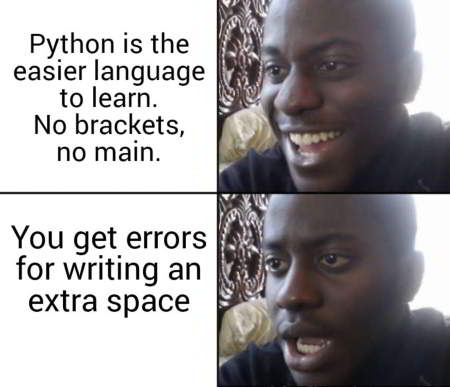
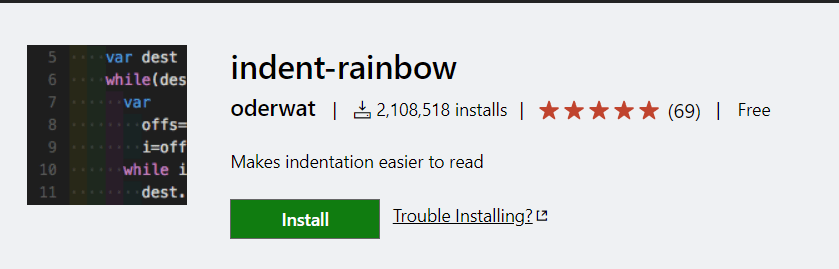
This extension colorizes the indentation in front of your text alternating four different colors on each step. Well this makes the code more readable and saves time to debug indentation errors.
https://marketplace.visualstudio.com/items?itemName=oderwat.indent-rainbow
6. Bracket Pair Colorizer 2
by CoenraadS
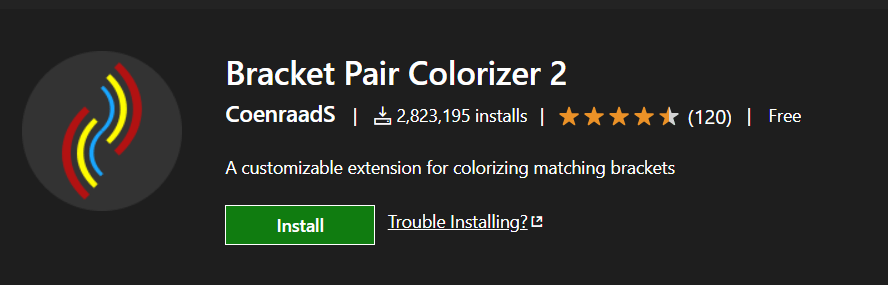
The new versionof backet par colorizer is bracket pair colorizer 2 which highlights and colorize bracket pairs. We know how odd pair brackets are hard to find and fix when there are a lots of them.
https://marketplace.visualstudio.com/items?itemName=CoenraadS.bracket-pair-colorizer-2
7. Python Test Explorer for visual code
by little fox team
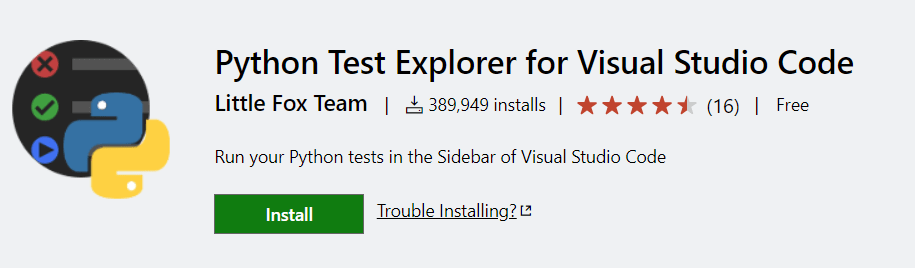
This extension is made on top of Test Explorer UI by Holger Benl which provides a UI, a side-by-side visual interface to run tests. Python Test Explorer is an adaptation which focuses on providing a visual interface for pytest and unittest testing library in python.
https://marketplace.visualstudio.com/items?itemName=LittleFoxTeam.vscode-python-test-adapter
8. Trailing Spaces
by Shardul Mahadik
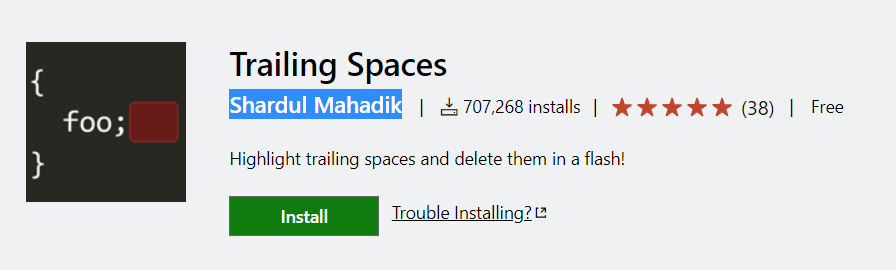
We all copy code snippets of code from multiple websites and sources, but often the copied text is ill spaced and has trailing spaces which cause errors in python. Trailing spaces Extension deletes trailing spaces in a snap like thanos.
https://marketplace.visualstudio.com/items?itemName=shardulm94.trailing-spaces
9. Gitlens
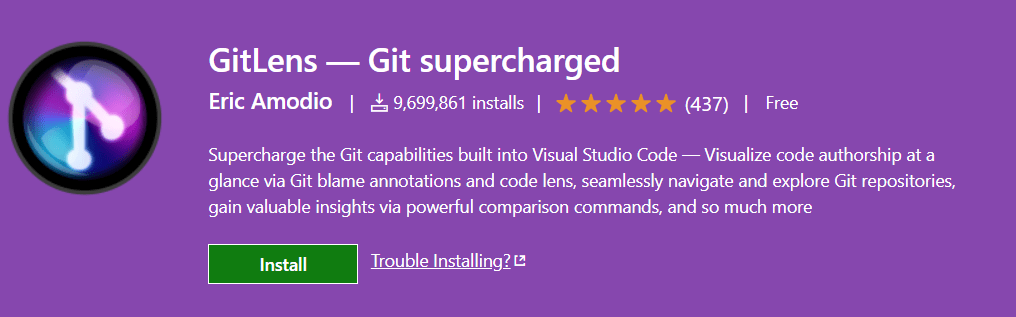
by Eric amodio
If you are writing code start learning git every company expects you to know how to version control your code. Git for offline usage and github for online version controlling is widely used vcs. Gitlens supercharge version controlling by integrating features like revision navigation, heatmaps, blame, changes, commitview, filehistory and lots more.
https://marketplace.visualstudio.com/items?itemName=eamodio.gitlens
Bonus:
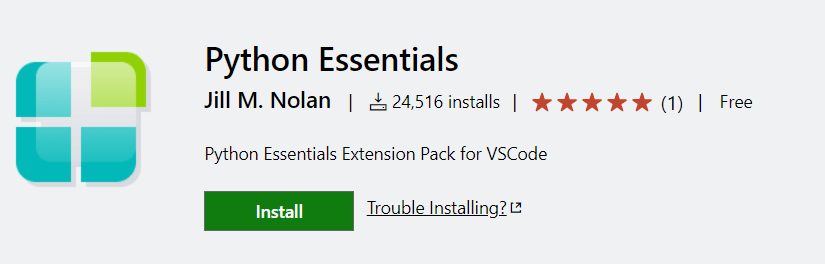
If you dont want to download these extensions one by one you can just install “Python Essentials” by Jill M Nolan which automatically installs all the above extensions and some other very useful extensions like AREPL for Python, Code Runner, Django, Jinja, Prettier – Code Formatter, PyRight and many more.



