A glitch in Youtube Scroll bar
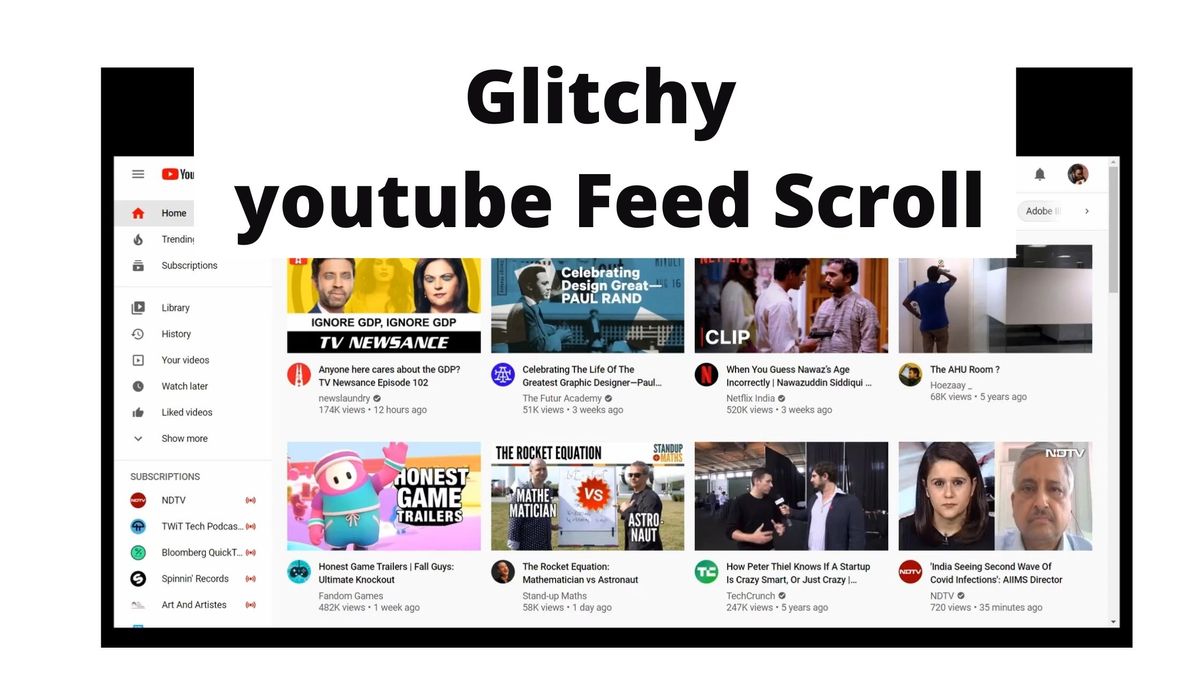
There seems to be a bug in the main scroll bar when youtube’s notifications overlay is open in the desktop version.
Watch the video to see demo
Steps to reproduce
Step 1
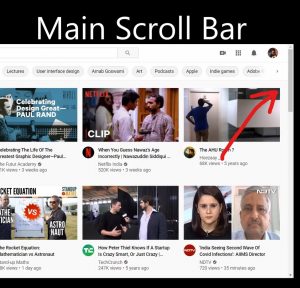
Goto Youtube.com, when the page is loaded try to scroll the youtube main feed using the left verticle scroll bar. It works fine
Step 2
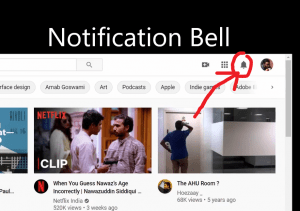
Open the notification bell on the top left corner of the page, beside your user icon. Use the scroll bar or your mouse wheel to scroll inside the notification list overlay. The list will scroll perfectly. Do not close the notification Overlay yet.
Step 3

With notification overlay open, use the main left vertical main scroll bar or your mouse wheel to scroll the youtube feed section. The youtube feed section shows do not scroll. The scroll action appears to be glitchy, the content in the feed do not change and remains the same as it was before opening the notification overlay.
Step 4
Close the notification overlay and use the main scroll bar again. The youtube feed starts to scroll again.
The main scroll bar behavior is unexpected when the notification overlay is open, as it should ideally scroll the content feed regardless of the overlays.
I have tried reproducing the glitch on mozilla firefox, opera and chrome



