Instagram HACK: Use Full Instagram on PC.

When it comes to using instagram on pc, Instagram only offers limited functionality to the pc users as compared to mobile user.
The biggest limitation is that you cannot upload pictures on instagram through your PC.
To upload Pictures on Instagram directly from your PC follow the hack below:
Now you can upload directly no need to use developer tools. read step by step guide
Login to Your Instagram using Chrome

Press F12 or Ctrl+Shift+I to enable inspect functionality of chrome
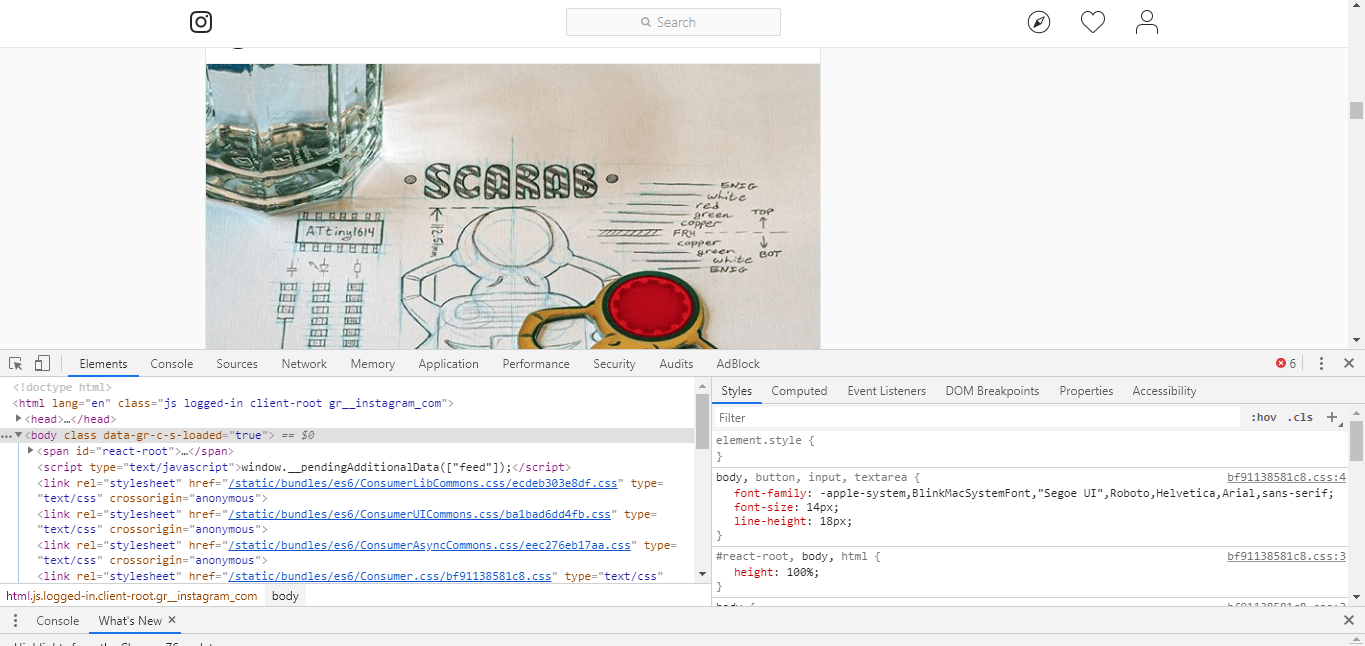
Dock the inspect panel to the right to view full view of Instagram
- Click on the three dots present on left side of close button in the top right corner of the inspect panel
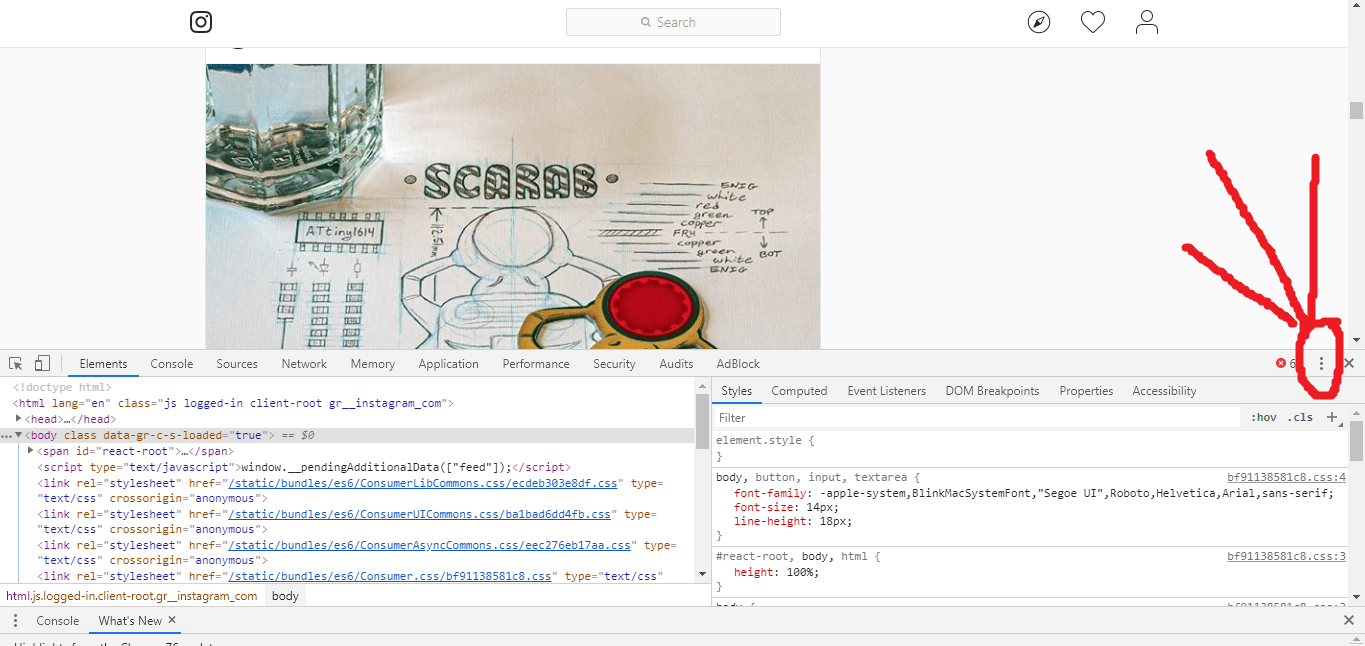
- Click The dock side right option.
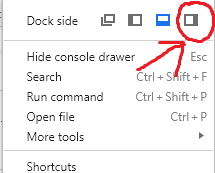
- You will see The inspect panel is now on the right side of the screen and the Instagram page is fully visible.
Next, Enable Mobile view By clicking “Toggle Device toolbar “

Refresh The Page By pressing F5 or Refresh Button/
You can now access all functionalities of Instagram on your PC.
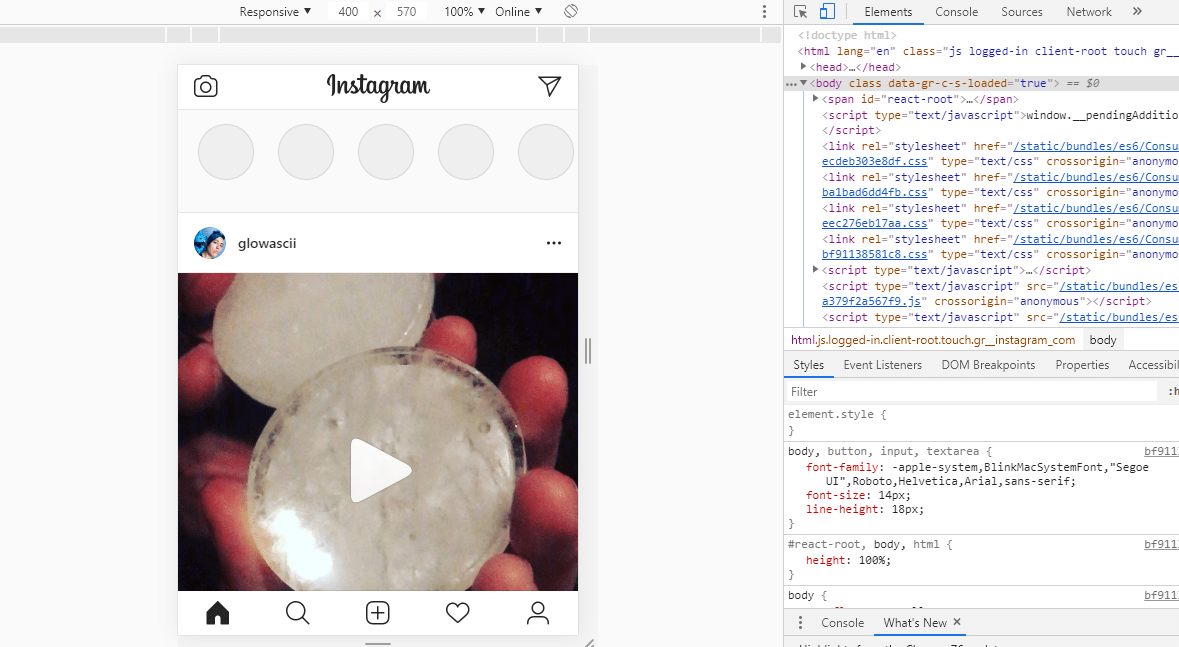
Try uploading a picture on Instagram using the upload button




