Practice SQL queries on a Real Database [Tutorial]
![Practice SQL queries on a Real Database [Tutorial]](/content/images/size/w1200/wordpress/2020/06/Data-analytics-101.jpg)
Have you finished an online course on SQL and the youtube lecture series? Don’t Know which course and which video [Click here].
Well only practice will make you a PRO so you have to practice queries to get the proper hang of it.
In order to practice more you will need a database to work upon. Though you get a couple of databases pre-loaded when you install Mysql workbench but those databases are not much helpful for practice. I faced the similar issue when I was learning SQL.
So to make every new SQL learner’s life easier here is a step by step tutorial how to add an easy to work upon database in Mysql workbench-
Step-1
Follow the link https://www.dropbox.com/s/znmjrtlae6vt4zi/employees.sql?dl=0 and download the .sql file and remember the location where you have stored the file.
Step-2

Open Mysql workbench and open the .sql file you downloaded-
After opening the file in the workbench you can find the whole script for your database
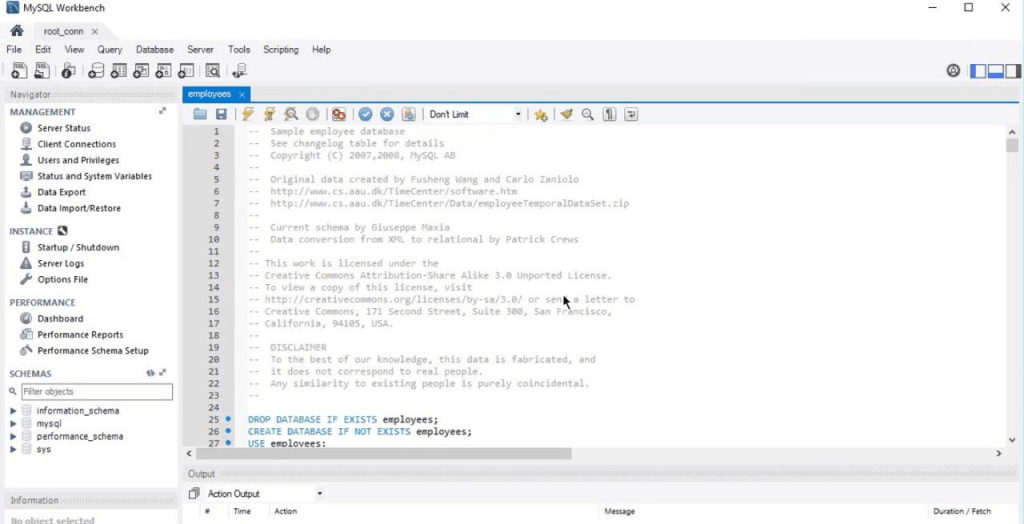
Step-3-
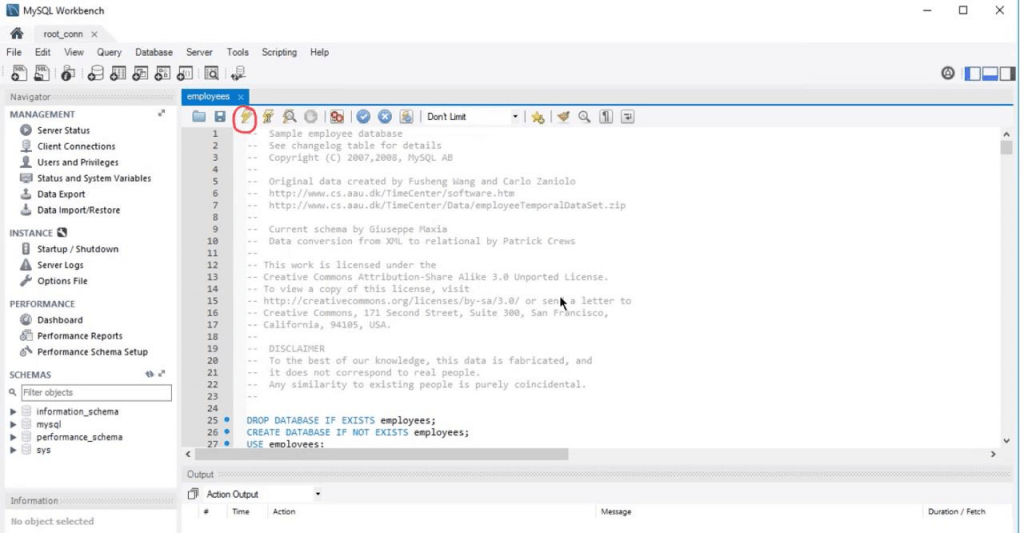
Run the script-
Step-4
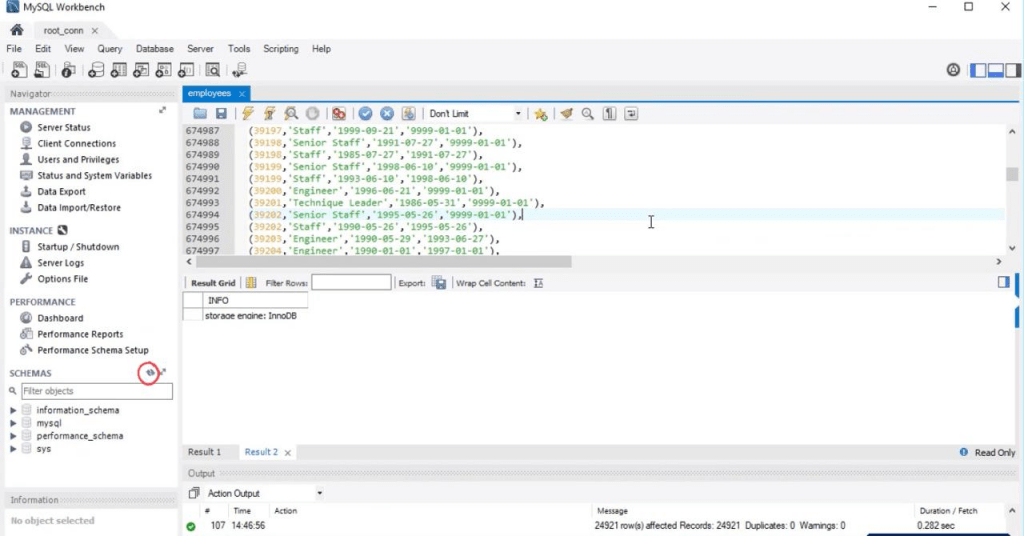
And after the execution is over, hit refresh button in databases section-
After that you will find a new database named “employees” in the databases section-
Write a great article and get featured on our blog. Intrested? drop a message on FB, instagram, linkedin or you can mail us too. Looking forward to what you have got to share .
Email us : [email protected]



