Quickly Design and Autogenerate Tkinter GUI code
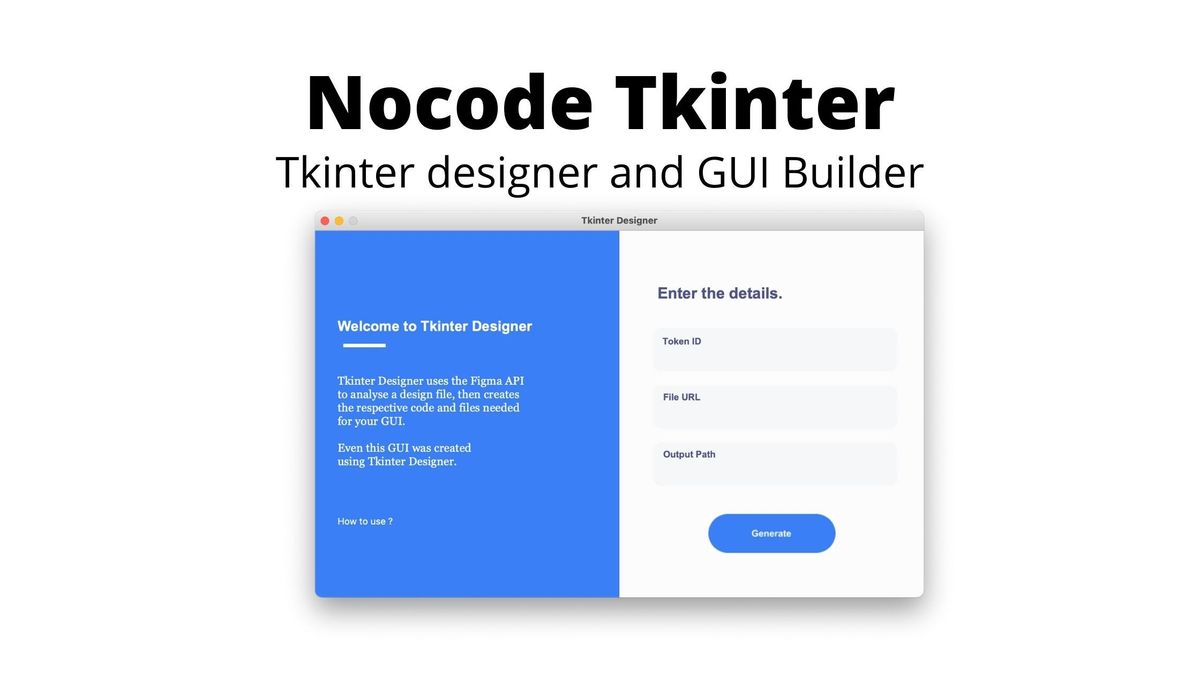
Tkinter is a standard Python package that is used to create easy-to-use GUI interfaces in Python. Tkinter has many GUI widgets such as buttons, labels, menus, messages, radio buttons, scrollbars, etc. which can be customized using attributes like dimensions, colors, fonts anchors, etc.
Created something innovative? Submit your GitHub project repo to get it published on blog.electroica.com
You can write code to generate a GUI window as per your requirement but it can take a lot of effort and time to learn how to place and customize widgets using tkinter.
Some Important links
Start learning python for free [Codecademy] [DataCamp]
Host your web app [DigitalOcean]
Learn a new Skill [SkillShare] Free one-month trail
Learn Product Design UI/ UX [Skill share] Free one-month trial
Register your .com domain name [Namecheap]
Get certification from top universities [Coursera]
Python for Everybody [Getting started with python]
Google-certified Python Course Crash Course in python
A VPN to stay anonymous & secure on web [AtlasVPN]
I may earn a small commission if you purchase the product from my links. This is one of the ways you can support this blog. The little commision we earn helps us bear the cost of hosting, paying for tools, and making new content. Thank you for your support
There has been a rise in nocode frameworks which provides a more intuitive and easy way to make applications without writing code. Would. Would it be great if you could make Tkinter GUI without writing code?
There have been many drag-and-drop frameworks to create Tkinter GUI but this module Tkinter Designer is one step ahead of all.
Tkinter designer bridges the gap between design and development. It uses Figma Designer to design the graphics of the GUI and then auto-generates the code by inspecting the Figma design.
You may also like,

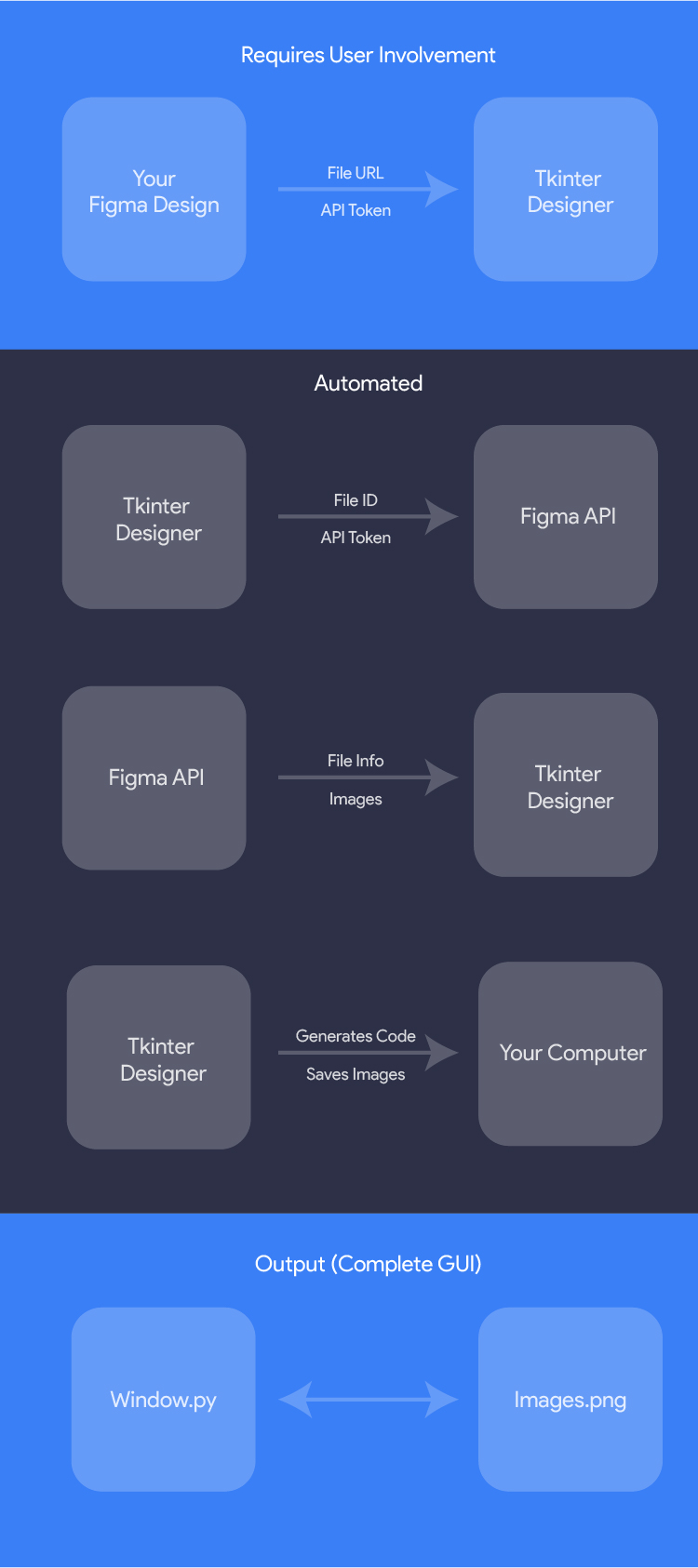
Tkdesigner process flow
Tkinter designer replicates the design with all the attributes made in figma and generates code for the same to make GUI using tkinter.
Some Examples of GUI created by Tkinter Designer
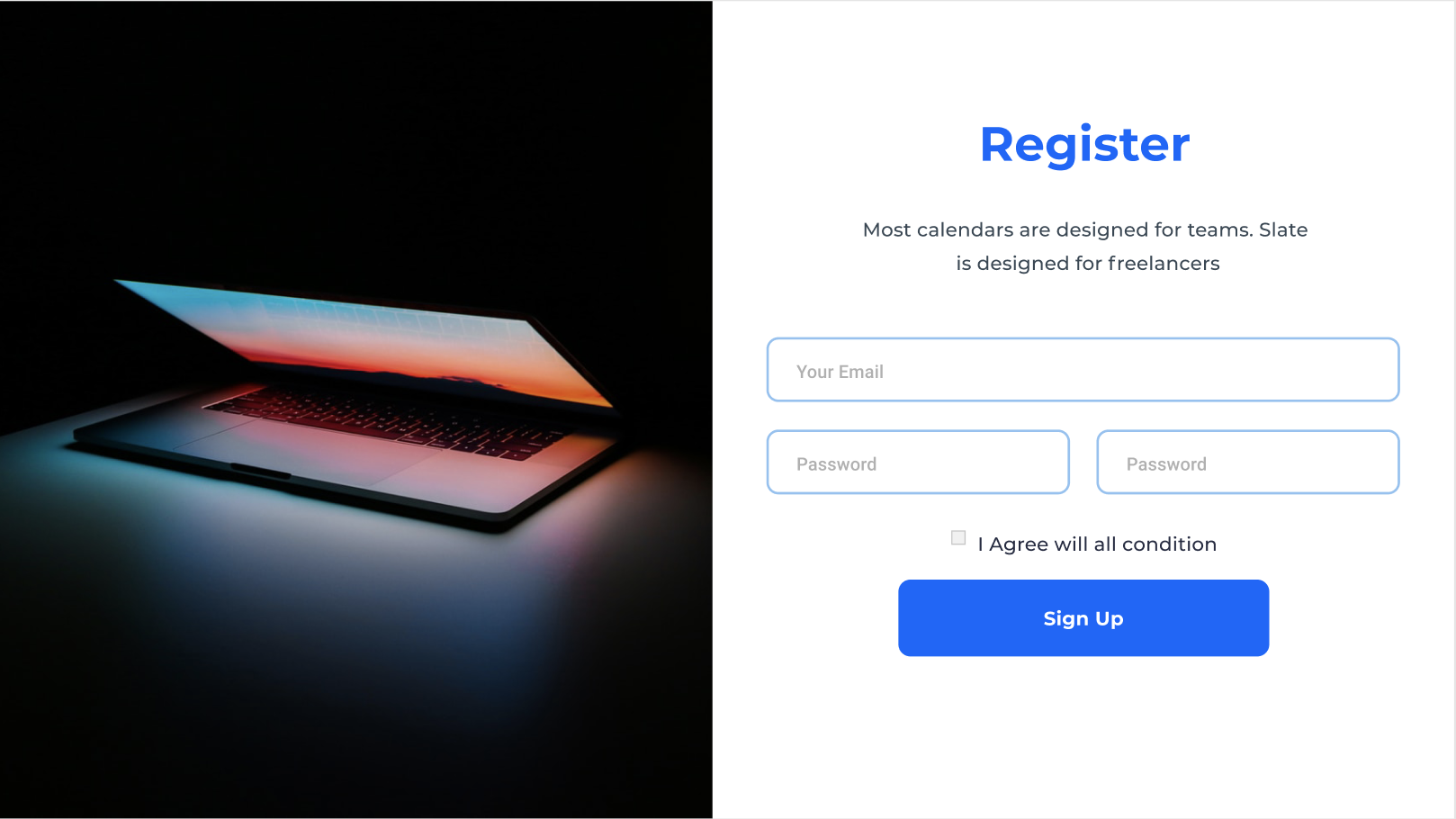

The project is fairly new the first commit was on 18 May 2021 and has gained 287 stars on github since then. The open source community is loving the project and has already started improving it.
You can give it a try and help the developer to continue the project by visiting and giving a start to his project at https://github.com/ParthJadhav/Tkinter-Designer
To install Tkinter designer run the command
git clone https://github.com/ParthJadhav/Tkinter-Designer
cd Tkinter-Designer
pip3 install -r requirements.txt
python3 tkinter_designer.py
Watch the tutorial of Tkinter designer
https://www.youtube.com/watch?v=mFjE2-rbpm8
Thank you for reading, Happy Learning, drop your suggestion in the comments.




