Quickly translate any language text on PC
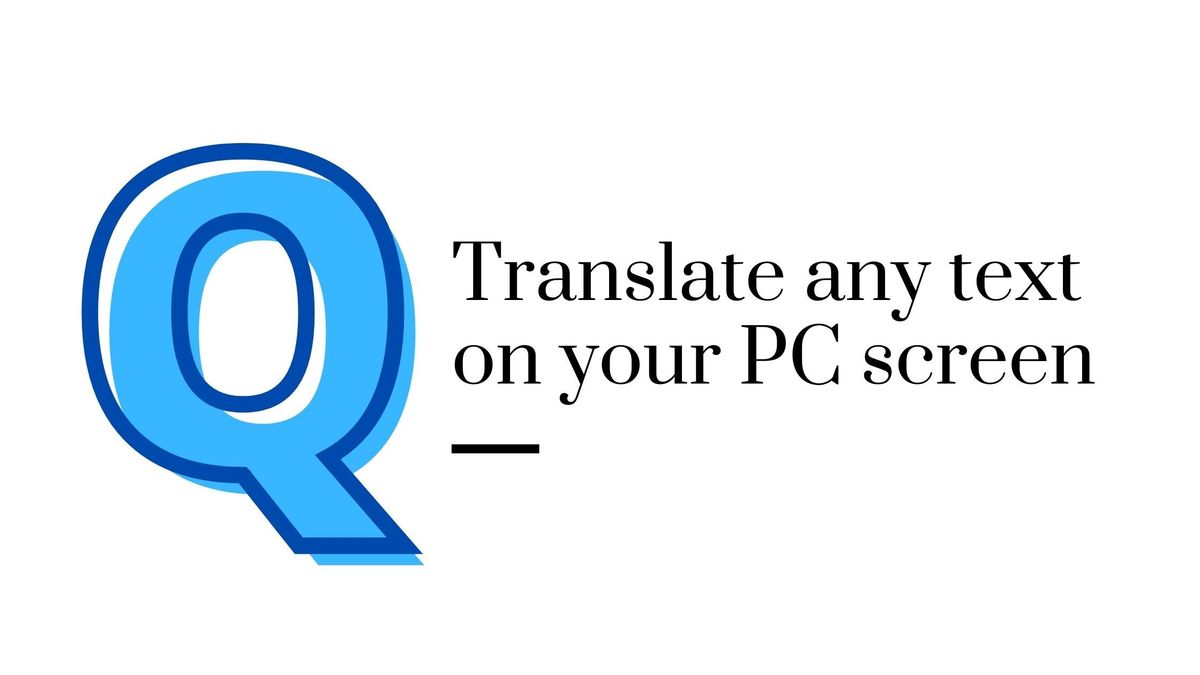
While browsing the web you can come across with documents and websites which are in a language unknown to you.
As a result, you end up using google translate or a piece of software that can translate the text in your native language or a language you can understand.
When it comes to websites of foreign language google chrome automatically suggest you to translate the website in your native language.
Chrome Translate
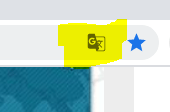
But when it comes to pdf and other text on your screen you either copy paste the text in google translate website in your browser or use a paid translator software.
Luckily I found a better and free solution to easily translate a text which is way better than copy-pasting text or translating the whole webpage using google translate.
QTranslate
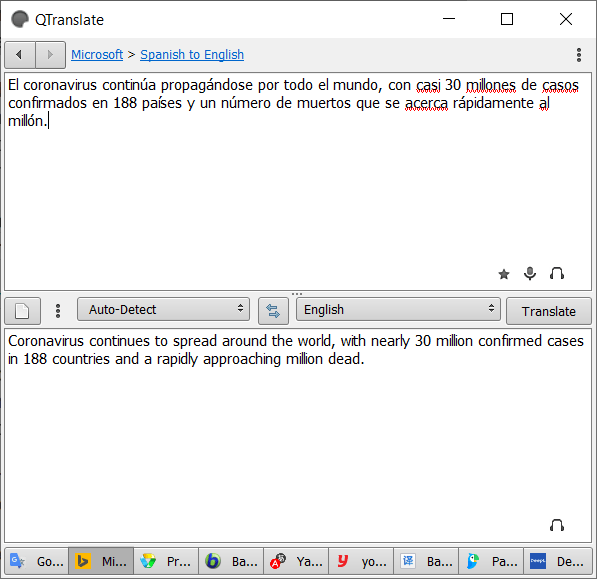
Qtranslate is one such lightweight software which uses the translation services of google, Microsoft, Baidu, Yandex, deepL, Babylon, youdo, Naver to quickly translate any selected text on your screen just by pressing a key.
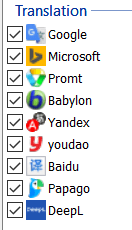
The translated text is displayed immediately in a overlay popup beside the original text, which is anytime better than copy-pasting the text to google translate.
Currently QTranslate supports 74 languages some of which are English, chinese, german , spanish, hindi, bengali, arabic, kannnada, japanese, irish, italian, korean, indonesian and many more.
Translation pop up (Spanish to english)
Select any text and press ctrl+q a popup of translated text will appear immediatly
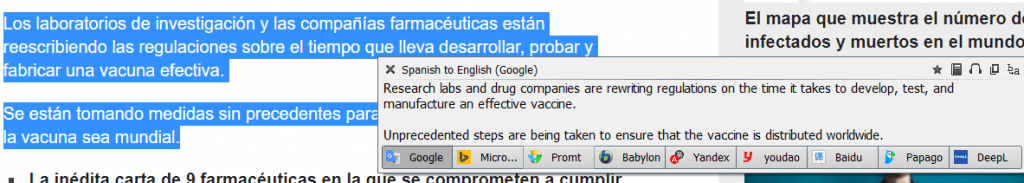
Translation in word editing software and replace
You can use Q translate in translate text in pdf and word documents. In a word editing software you can even replace the selected text with translated text
Press ctrl+q and click the b->a button in the popup to replace the original text with the translated text
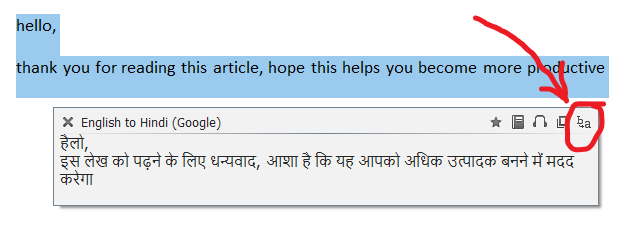
Text to speech
With addition to translation, Qtranslate also has text to speech feature which you can listen to the selected text.
Select any text and press ctrl+e to convert the text into speech.
Inbuilt dictionary by using dictionary services of google search, WordReference, Babylon dictionary, oxford learner dictionary, Wikipedia, urban dictionary, and more.
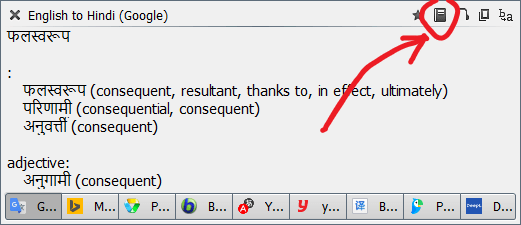
Demo of dictionary
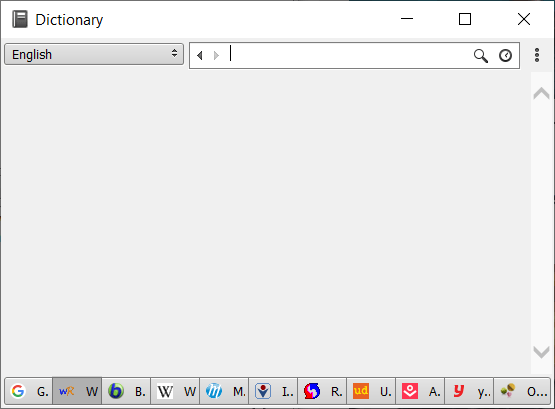
TL;DR
Qtranslate is a software which can translate any text on your pc screen and show the translation in a pop up window right next to the source text.
Download Qtranslate ( Website )



