Raspberry Pi Official Imager [ Burn Raspbian to SD card ]
![Raspberry Pi Official Imager [ Burn Raspbian to SD card ]](/content/images/size/w1200/wordpress/2020/03/raspbery-pi-imager.png)
Recently the Raspberry Pi foundation launched its latest palm size computer “Raspberry Pi 4 ” which is a successor of its previous version Raspberry Pi 3B+.
To know more about Raspberry Pi 4 : Click Here
When it comes to using a Raspberry Pi the first step is to install/ burn an OS on a SD card.
Previously, softwares like Etcher and Win32imager were used to burn OS onto an SD card, but there was no official Raspberry Pi OS image burner.
Recently, Raspberry Pi has launched its own Raspberry Pi Imager to streamline the process of burning an OS image to SD cards.
The Official Raspberry Pi Imager can be downloaded from the official website
” RaspberryPi.org“.
Whats New in the Raspberry Pi Imager ?
Pi Imager is supported on Windows , MacOS and Ubuntu.
It supports all models of Raspberry Pi.
Unlike other Image burner raspberry pi imager lets you download and burn the latest “Raspbian OS” directly from withing the software itself.
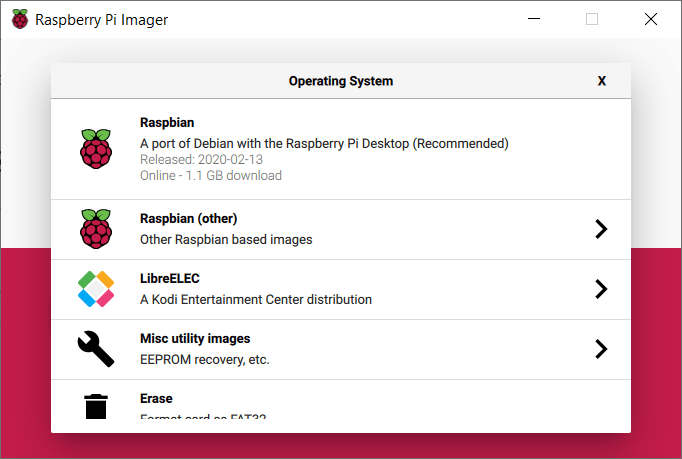
You can Download and burn Other Raspbian Version like ” Raspbian Lite ” and “Raspbian Full” and different version of “LibreELEC OS”
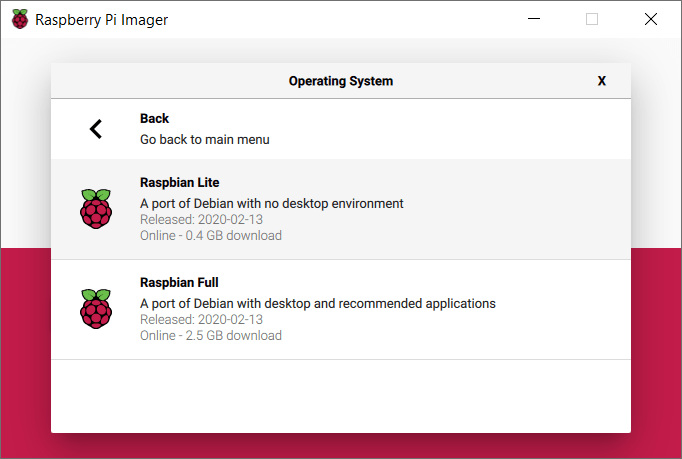
You can also download the EEPROM Boot Recovery file from this Raspberry Pi Imager.
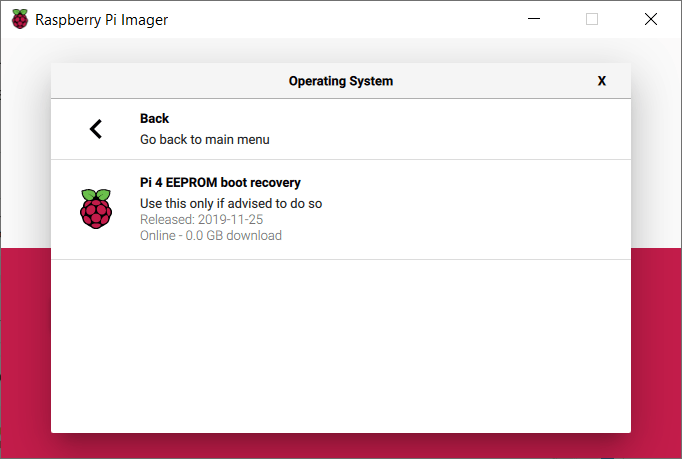
It also lets you burn externally custom downloaded “.img” files of different Raspberry pi supported OS.
Finally you can erase the SD card .
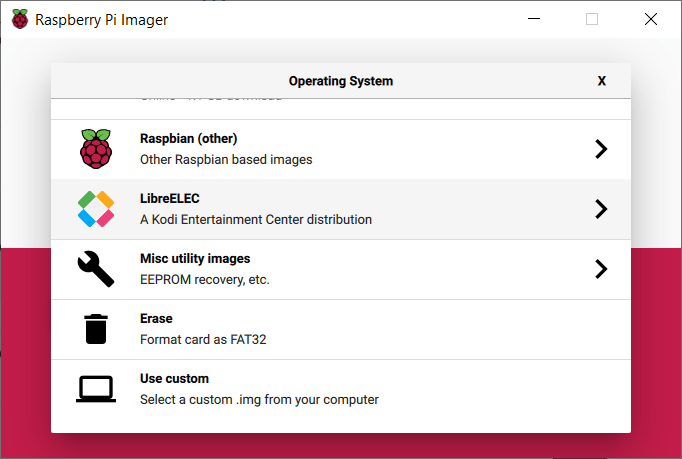
One thing which I found missing was an option to clone the SD card.
The Source code of Pi imager can be found on Github.



