Upload Instagram Post directly from your PC web browser [Instagram Web Update]
![Upload Instagram Post directly from your PC web browser [Instagram Web Update]](/content/images/size/w1200/wordpress/2021/06/Instagram-add-new-post-from-PC-1.png)
People often ask “how can I upload a post on Instagram from my PC” and the answer till now was to use developer mode’s mobile view which we explained it clearly in the article “Instagram Hack: Use full instagram on PC” but that was before instagram launched its own official feature which enables uploading your image or video post directly from your pc without using developer tools “the f12 hack“.
This feature was long awaited by creators who use there PC to make content. By adding this feature creators can now upload there post which was created in PC directly to there instagram which our the hassel of switching to there mobile and PC backand forth to upload a god damn post.
I tried the feature and it works seamless and has all the features which one gets in the Instagram mobile app
Step by step guide to upload image on Instagram from PC
lets walk through the steps in order to upload your image/ video on instagram from your PC.
Step 1: Go to the Instagram website on your browser and Log in. I am using chrome browser for this guide.
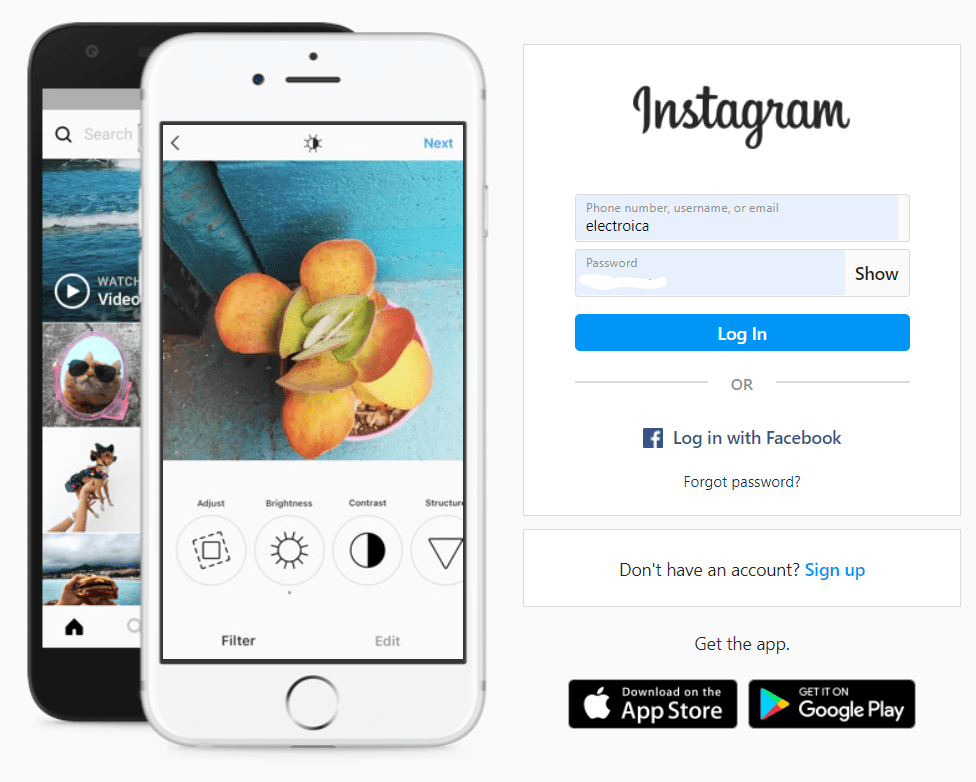
Step2: Click on the plus icon on the top right corner
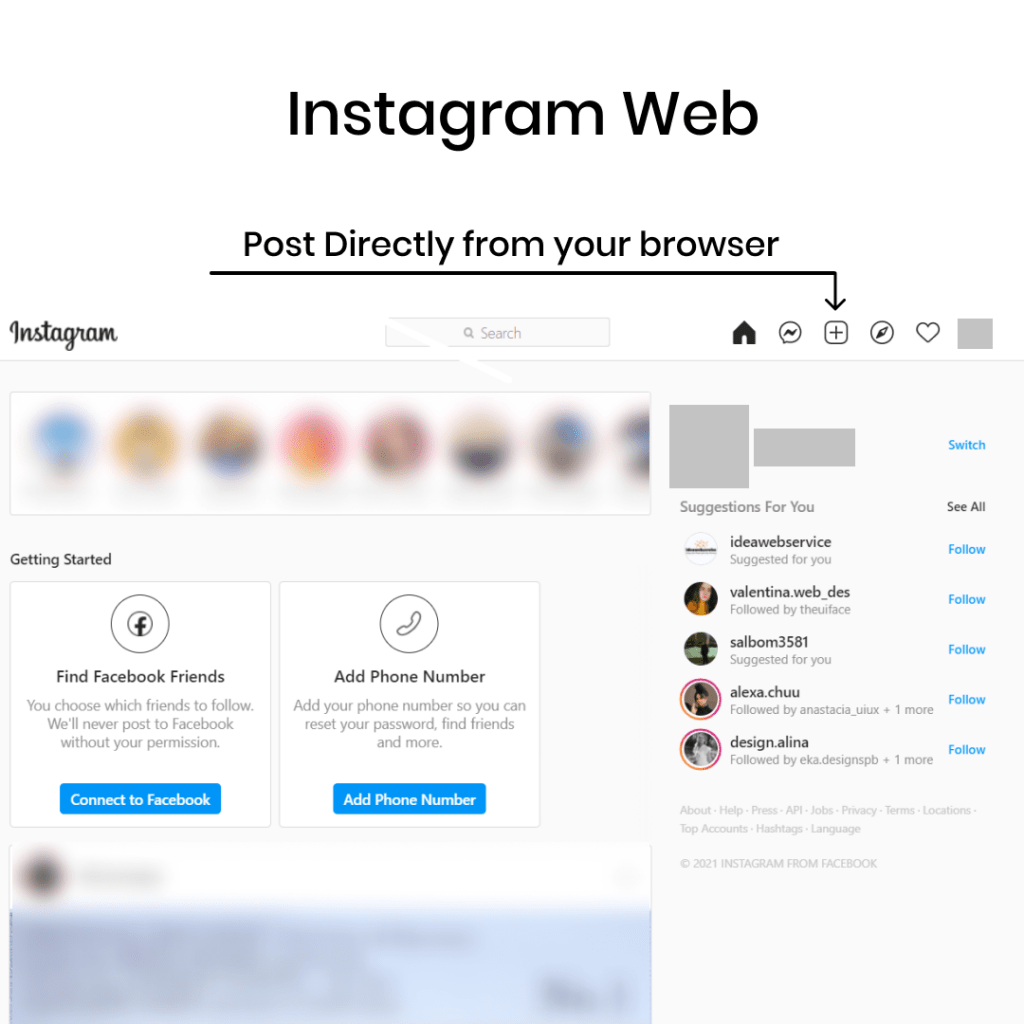
Step 3:Drag and drop or browse your image or video from your computer.
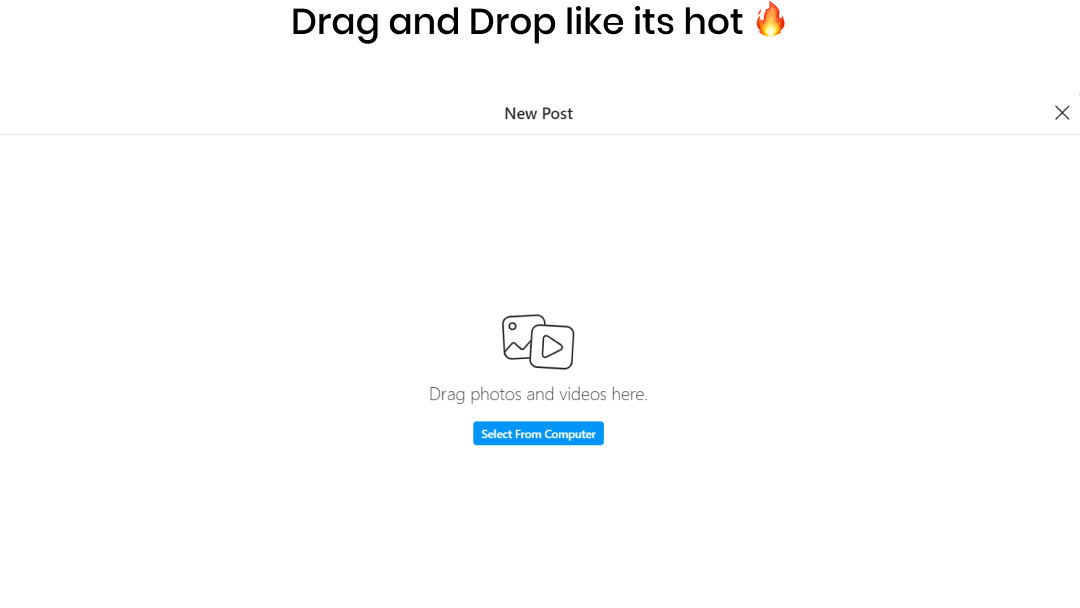
Step4: Select the frame size for your image
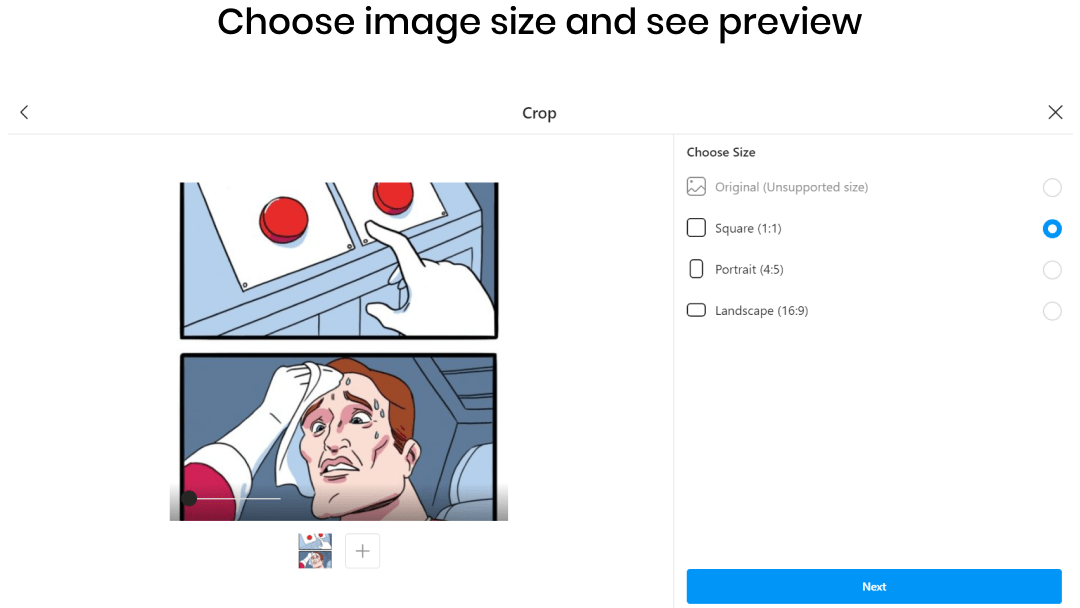
Step5 : Add filter or edit the image brightness, contrast etc.
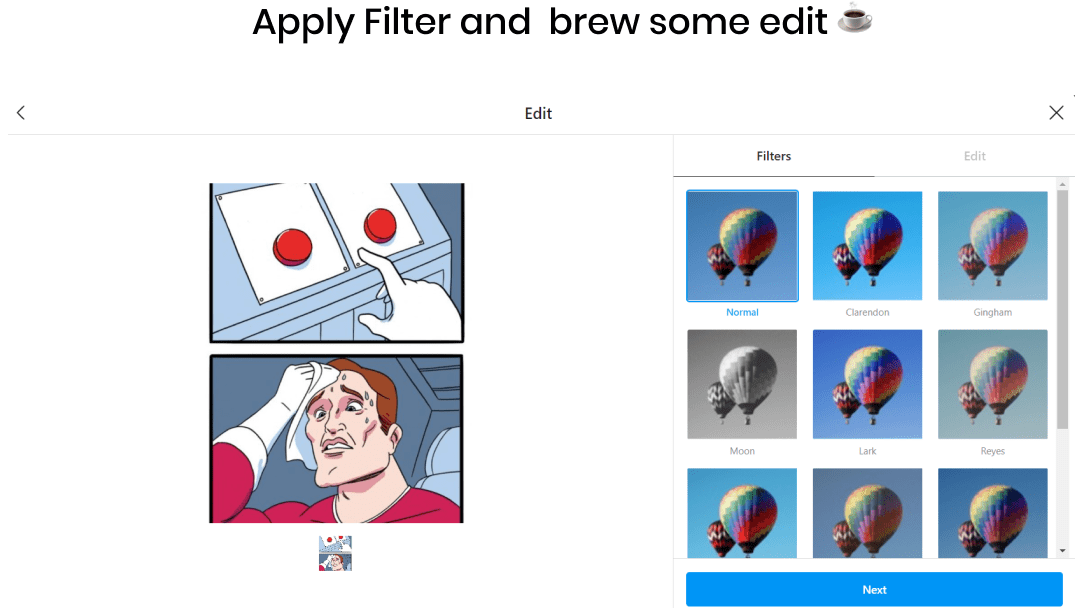
Step 6: Write caption, tag people
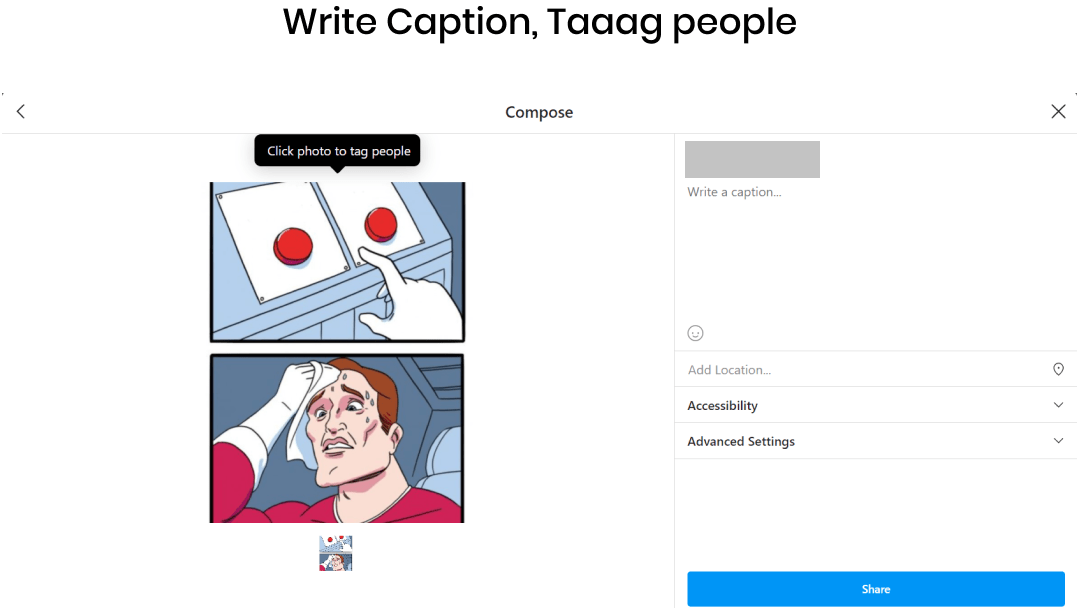
Step7: Click the share button. You have share your post on Instagram using your web browser.
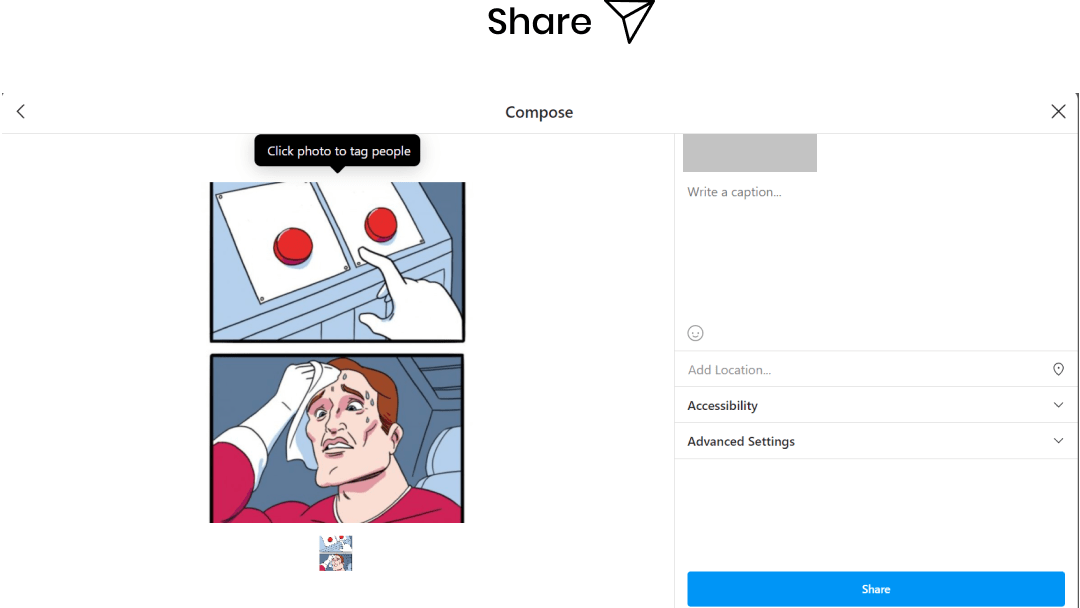
If you found this helpful please share with someone who needs this .



