How to find lost or stolen mobile in India.
It is unfortunate that your mobile phone is lost or stolen. Secure your mobile from being misused, Don't panic and waste time do this immediately.

It is unfortunate that your mobile phone is lost or stolen. Don't panic secure your mobile from being misused and report it to the police.
Report the incident to local police
Reporting it to the police is necessary to safe guard yourself in case if your mobile end up being used for an illegal activity.
You can file a report of stolen or lost mobile online by going to the state police website or call 100 and report the incident and field a report by going to the nearby police station.
Block your mobile number
You can call you SIM provider complaint number by calling 198. From any other mobile number and get your SIM blocked. The service provider will ask some details such as on whose the sim was registered, address, fathers name, recent recharges etc. Keep this information handy and share when asked by the customer care representative.
Lock Your mobile using Gmail.
Most likely you will have your gmail logged in into your android mobile, go to this url https://www.google.com/android/find/ and secure the device. This will lock the device and nobody will be able to unlock the phone. You can also request to erase all the data from the mobile to be sure the data is not recovered. all the above will be applicable only if the mobile is connected to the internet.
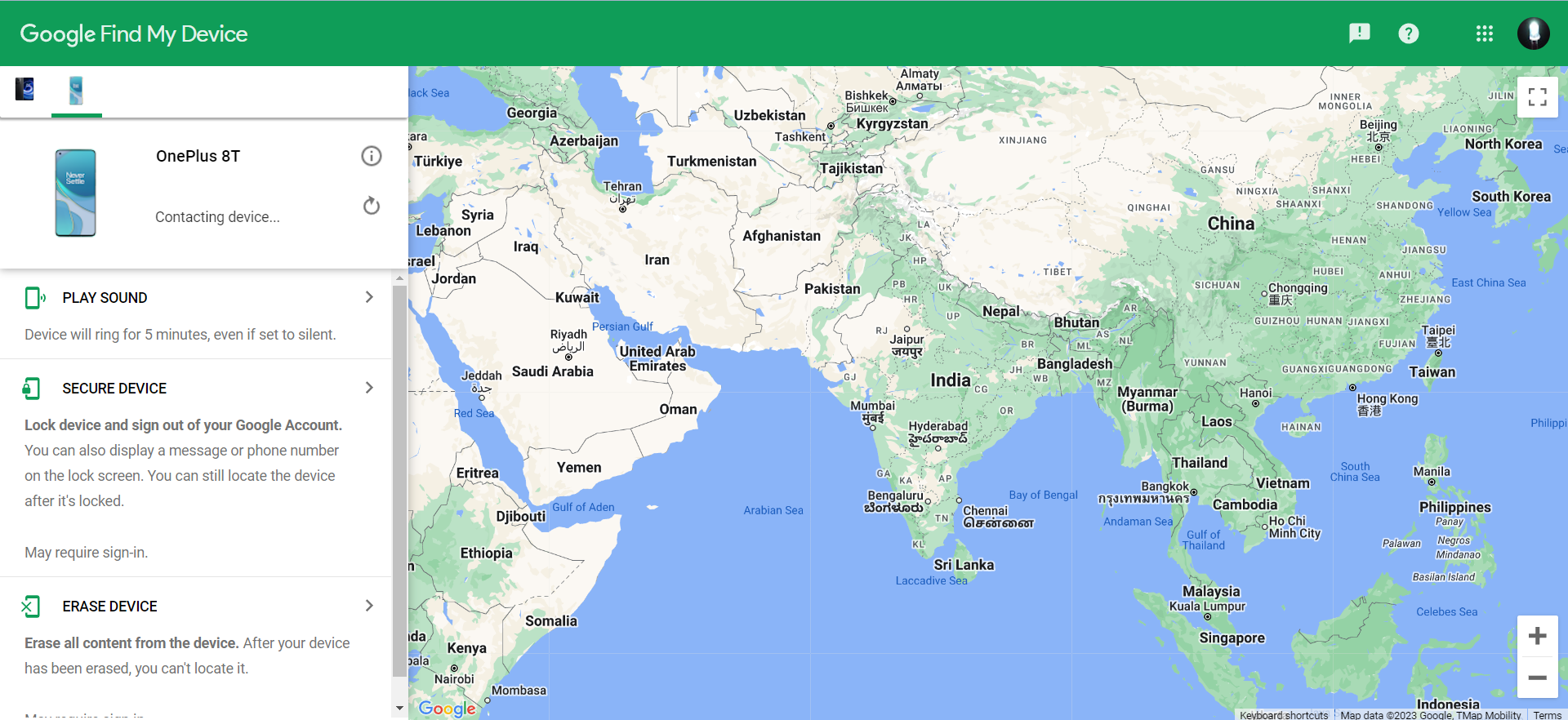
Register you mobile to track IMEI

With advancement in technology you can now track your mobile by using its IMEI number. IMEI number is a unique device ID alloted to your mobile phone device. You can find the IMEI of your mobile phone on the mobile phone box or you can also check it in Find my device portal.

Register and block stolen mobile on CEIR

Go to https://www.ceir.gov.in/Request/CeirUserBlockRequestDirect.jsp, fill the form to register and request IMEI tracking for your mobile fone.
Block online payment
To block online payment from your mobile phone call your bank's customer care and ask them to block your internet banking, mobile banking, phone banking, and UPI transactions. This will ensure that no one can missuse your mobile to initiate a transction from your mobile.
Block UPI apps.
To block UPI apps call each UPI apps customer care number and report the incident of your mobile being lost or stolen and ask them to block your ID. This will ensure UPI apps such as phonepe, googlepay, paytm is blocked and cannot be used to initiate a transaction.
The above is the bare minimum should do after you mobile is stolen or lost to ensure your mobile is not being misused.
Here are some other tips on how to find a lost mobile in India:
- Report the loss to your mobile service provider immediately. They will be able to block your SIM card and prevent unauthorized use of your phone. You can also request them to track your phone using its IMEI number.
- File a police complaint. This will create a record of your loss and make it easier to recover your phone if it is found.
- Use a mobile tracking app. There are a number of mobile tracking apps available that can help you locate your lost phone. Some popular options include Find My Device (Android), Find My iPhone (Apple), and Prey Anti-Theft.
- Check with lost and found centers. If you lost your phone in a public place, check with the lost and found center of that location.
- Post about your lost phone on social media. Share photos of your phone and its IMEI number on social media platforms like Facebook, Twitter, and Instagram. Ask your friends and family to share the post and help you find your phone.
Here are some additional tips that may be helpful in finding your lost mobile in India:
- If you think your phone may have been stolen, you can contact your local police station and file a report.
- You can also try to track down your phone using its IMEI number. The IMEI number is a unique identifier for your phone and can be found on the phone's box or by dialing *#06# on the phone's keypad.
- If you are unable to find your phone, you may need to contact your mobile service provider to purchase a new phone.
I hope this helps and you find your mobile soon.



