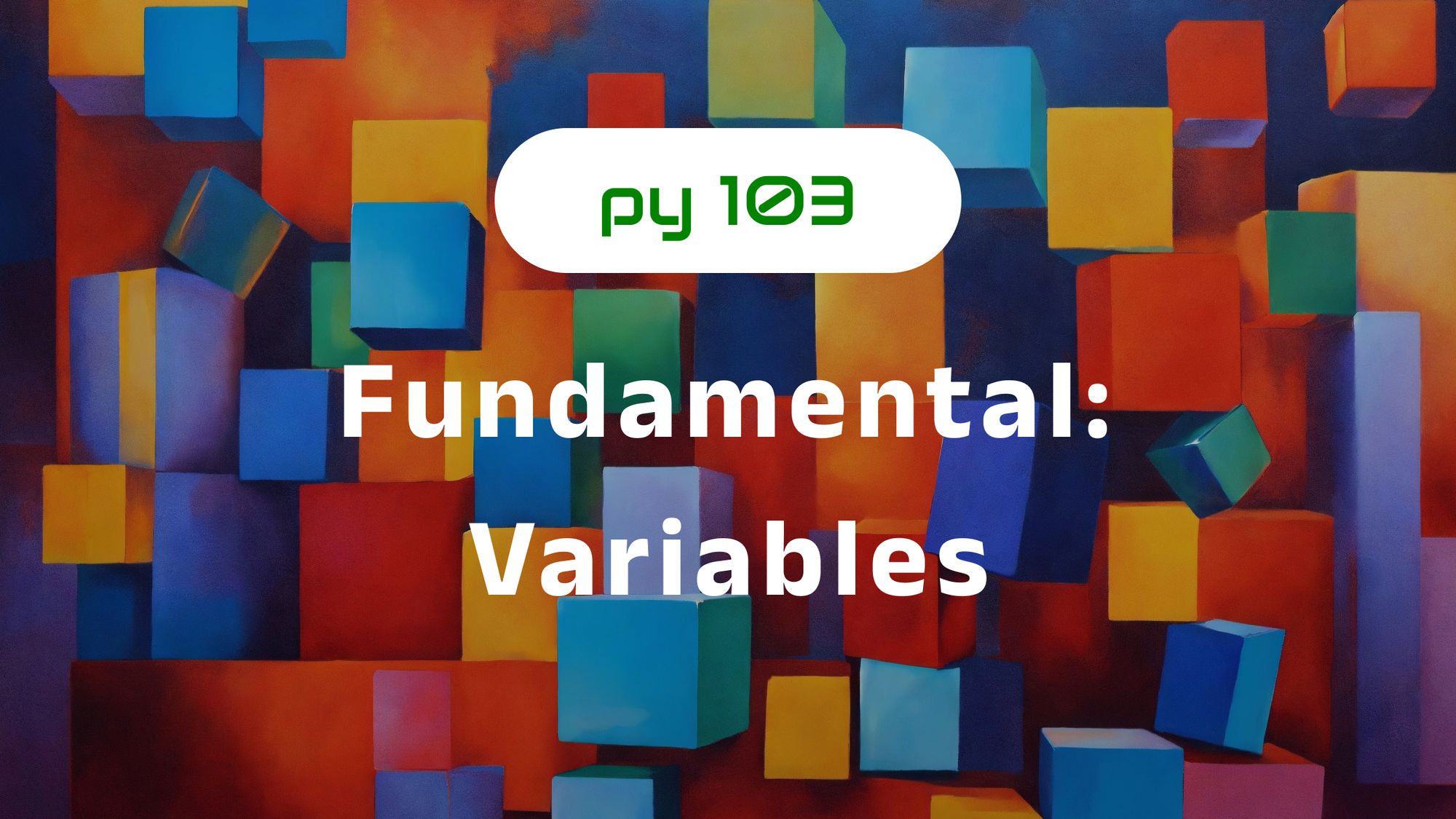py-102 Setting up your environment: Installing Python, and verifying in console.

Welcome to the exciting world of Python programming! Before we dive into code, let's get PC-ready Python scripts smoothly. This guide will walk you through the installation process on your Windows PC or Linux PC.
Choosing Your Python Version:
- I recommend starting with Python 3, the latest stable version. You can check the latest version available at https://www.python.org/downloads/.
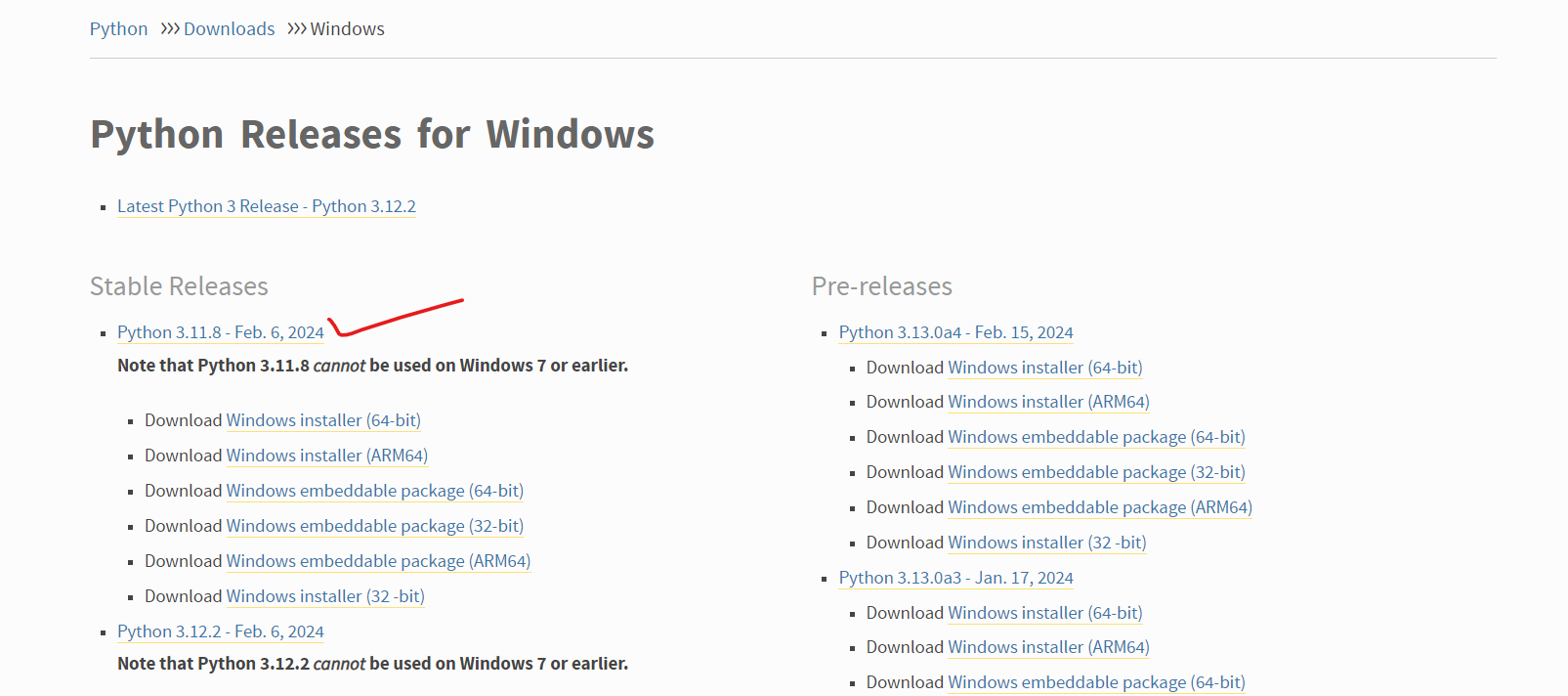
Installing Python:
Windows:
- Visit the official Python download page: https://www.python.org/downloads/windows/.
- Choose the latest stable Python 3 version for your system (32-bit or 64-bit).
- Click "Download" and run the downloaded installer file.
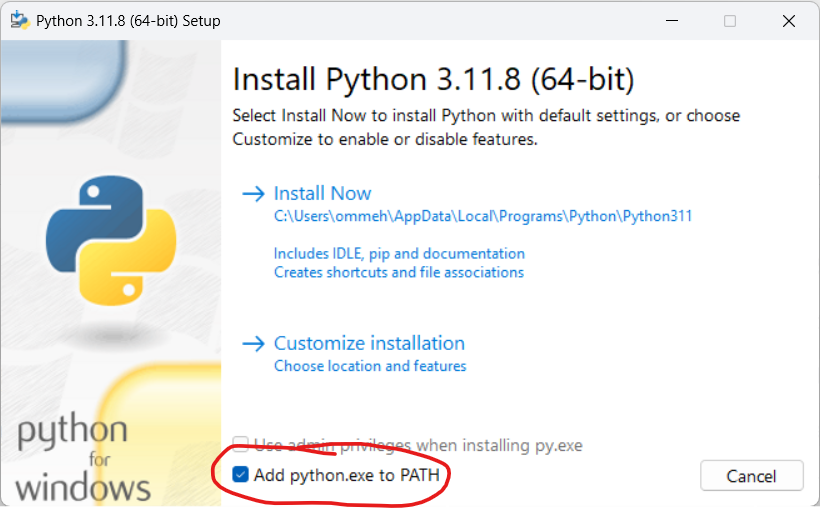
- Important: During the installation, make sure to check the boxes for "Add Python 3.x to PATH" and "Install launcher for all users". This allows you to run Python from anywhere on your command line.
- Click "Install Now" and follow the on-screen instructions.
Linux:
- Open a terminal window.
- The installation method varies depending on your Linux distribution. Search online for specific instructions for your distro (e.g., "install Python 3 on Ubuntu").
- Typically, you can use your package manager (e.g.,
apt-geton Ubuntu) to install Python 3:
Bash
sudo apt-get install python3 python3-pip
- Replace the command with the appropriate one for your distribution.
- Verify the installation by running
python3 --versionin the Terminal.

If you are searching for a classroom or certification course here are some recommendations
- Python for Everybody [Getting started with python]
- Datacamp's Interactive Python course.
- Codecademy Interactive Python course.
- Google-certified Python Course Crash Course in Python.
- Python for Data Science, AI & Development by IBM.
Verifying Your Installation:
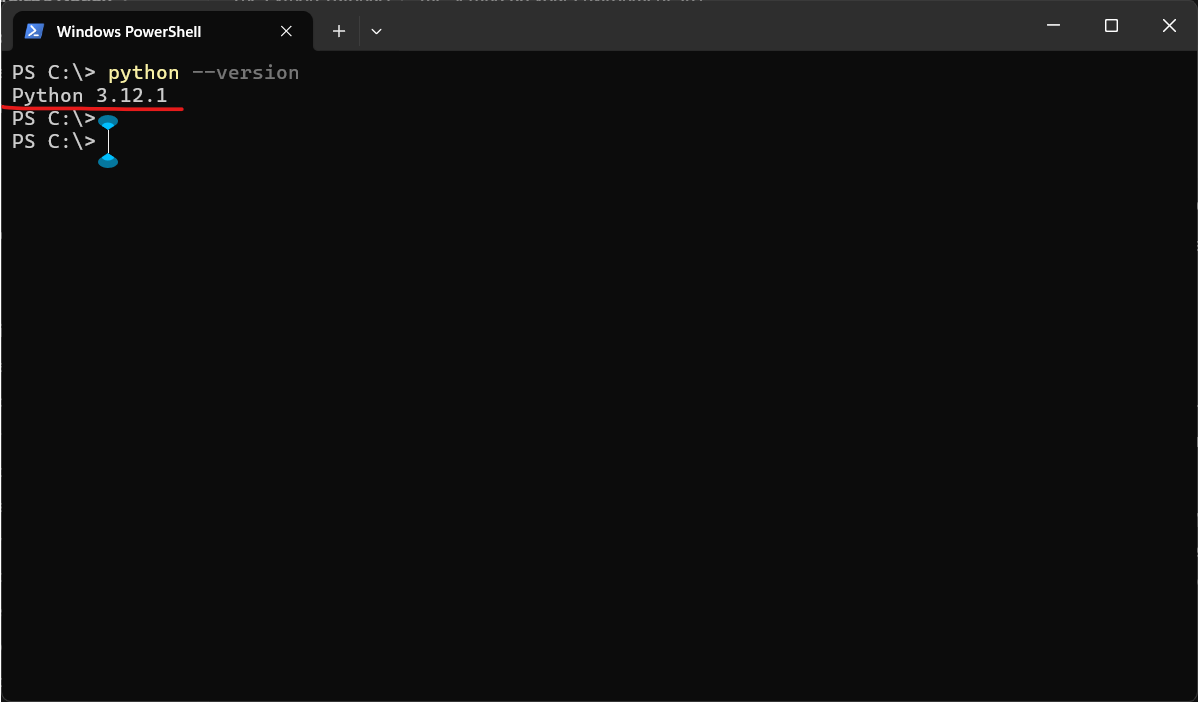
- Open a terminal or command prompt window.
- Type
python --versionfor Windows PC (orpython3 on Linux) and press Enter. - If Python is installed correctly, you should see the installed version number.
Congratulations! You've successfully set up your Python environment. Now you're ready to start exploring the world of coding! Remember, these are just basic steps. Feel free to explore further customization options based on your needs and preferences. Happy coding!
UP NEXT
py-103 Variables in python
Programming is all about writing & giving instructions to a computer. But before you write those instructions, you need a way to store and manipulate data. This is where variables, data types, and operators come in. Variables In Python, variables act as named storage containers for data. They hol…