Upscale your image resolution 2x using Neural Networks.
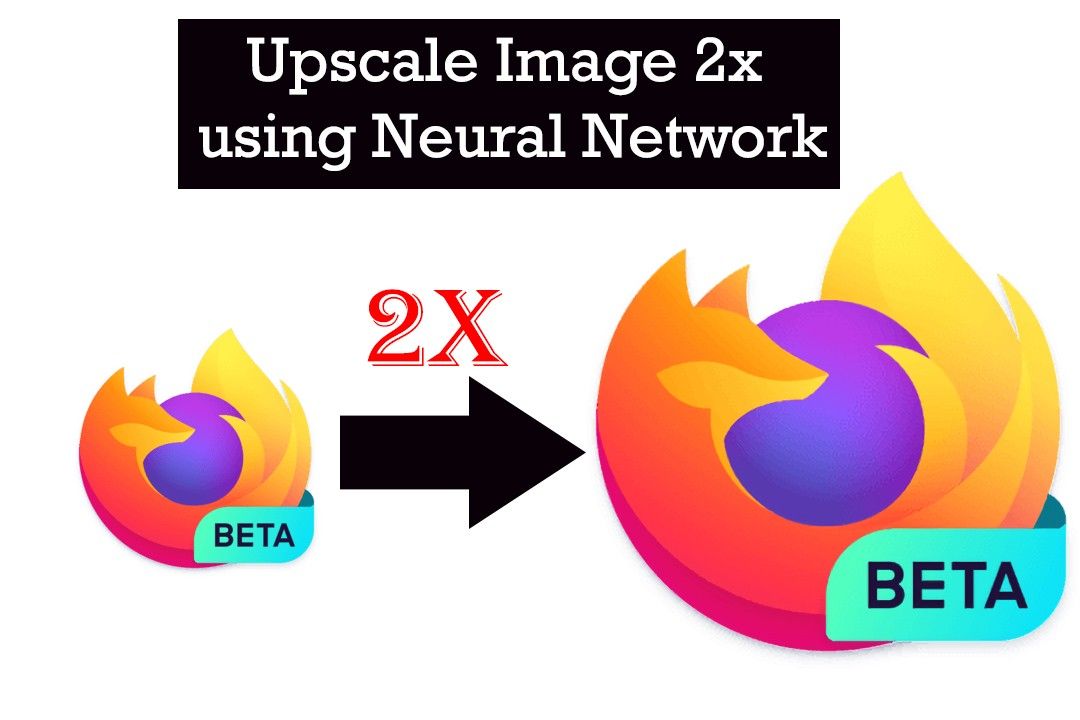
In the age of internet images and graphics have an unparalleled engagement rate. A good image has the power to communicate with a large audience within seconds and has the potential to get viral instantly.
When it comes to user experience a crisp good quality image is something which ensures maximum engagement than a lousy low-resolution image.
But, what if you don’t have a high-resolution image.?
Recently I stumbled upon this website “waifu2x” which can scale up your image resolution up to 2x.
Behind the curtains
Waifu 2x uses Deep convolution neural networks to produce a super-resolution image from a low-resolution image.
The program is written in high-level, multi-paradigm, lightweight ‘Lua‘ programming language.
The idea of waifu2x is inspired by ‘Super Resolution Convolution Neural Network’ research paper
Summary of the Convolution Network :
- Patch extraction and representation: this operation extracts (overlapping) patches from the lowresolution image Y and represents each patch as a high-dimensional vector. These vectors comprise a set of feature maps, of which the number equals to the dimensionality of the vectors.
- Non-linear mapping: this operation nonlinearly maps each high-dimensional vector onto another high-dimensional vector. Each mapped vector is conceptually the representation of a high-resolution patch. These vectors comprise another set of feature maps.
- Reconstruction: this operation aggregates the above high-resolution patch-wise representations to generate the final high-resolution image. This image is expected to be similar to the ground truth X.
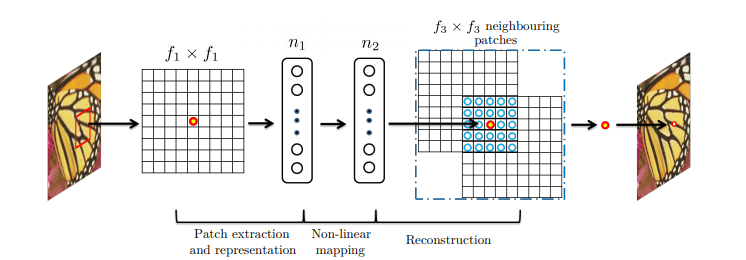
To know more about Super resoluton Deep sense AI has a great article covering Super resolution
How To use waifu2x?
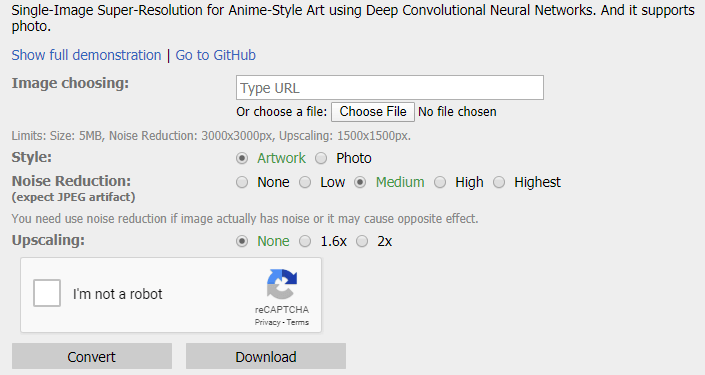
- Go the waifu2x website :
- Upload your picture or paste a image url.
- choose the style artwork if you have some graphic/illustration or photo if you have a camera clicked photograph.
- Chose a noise reduction level or use the default ‘medium’ option. I suggest start with the default and try the other option if you didnt got the desired output.
- Chose upscale parameter 1.6x or 2x.
- Clear the ‘I am not a robot captcha’
- Click on download
Waifu2x Results:
*Images below might not be on 1:1 scale, download individual image to compare.
Small Images:

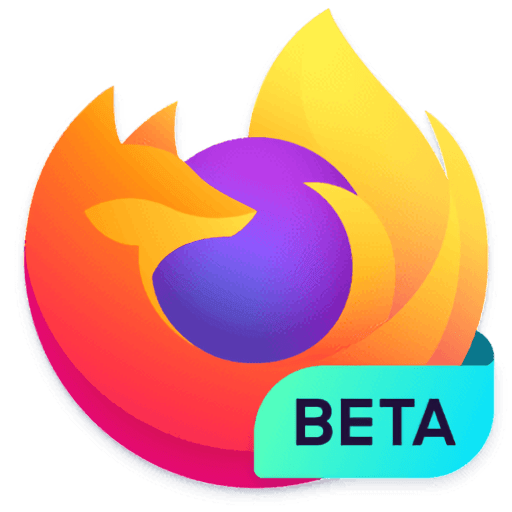


Medium Images:
*The original image is blurred.




Overall the program works pretty well and can be used to upscale images.
Limitation:
- Image must be less than 5MB.
- Image should be less than 3000×300.



