How to get the Google GEMMA AI model

A few days back google announced its open source lightweight AI model "Gemma". The AI model is an "open model" which means it can be installed by anyone, customized as per their need, and run on a local computer.
How can you install GEMMMA on your PC?
Gemma is open source so anybody can use it and install it on their PC, you can use software like Ollama to install the AI model and run it on your PC. Ollama provides a large repository of open-source models of which Gemma is a part now.
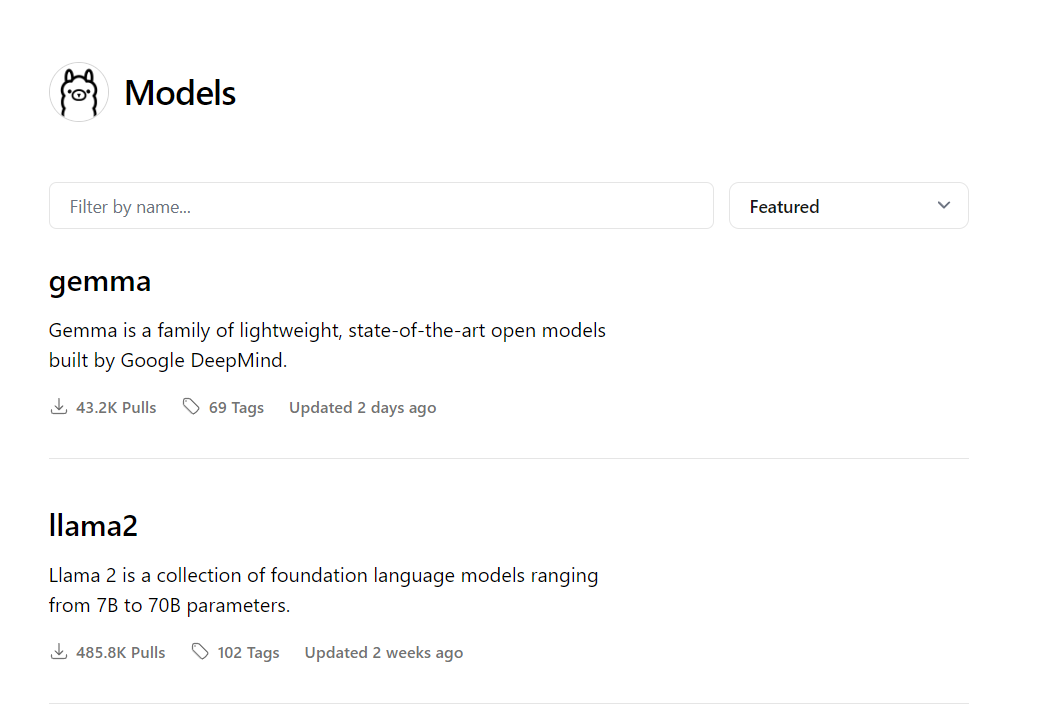
How to install Gemma on Windows.
To install Gemma you will have to install the Ollama Windows version and install the Gemma AI model from the Ollama library.
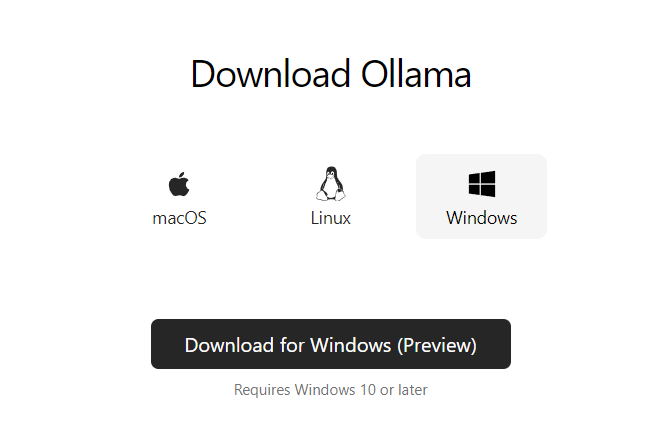
Stay healthy, stay curious



